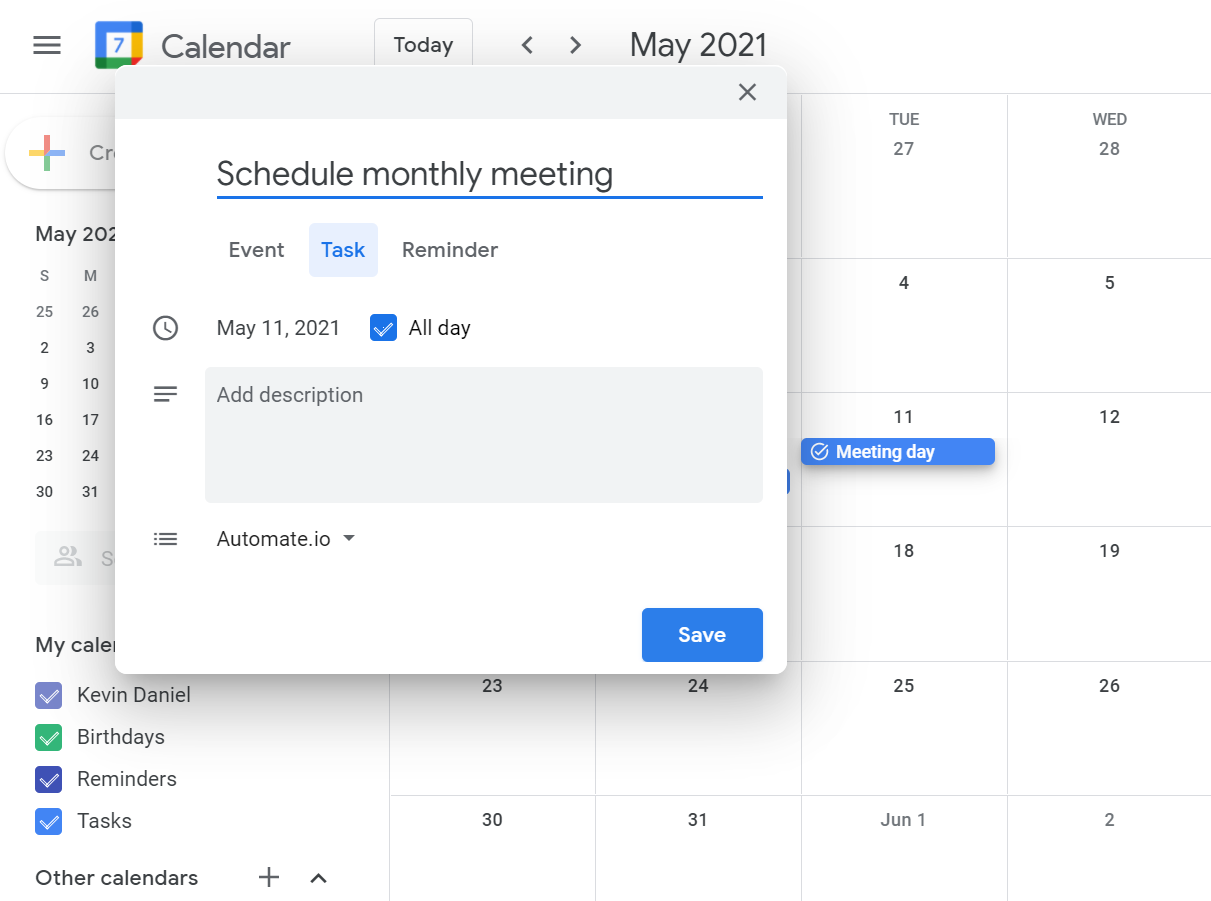Task and Energy Management
The Myth of Time Management
In the popular imagination, successful time management leads to a successful life—if we can just get to work, squeeze one more hour out of the day, or figure out the perfect routine, then we will thrive.
But consider, for a moment, the day of many students: wake up, get ready for school, go to school, attend extracurriculars, go to tutoring, come home, do homework, relax or hang out with friends, and stay up late on their phone. Monday through Friday, they follow this same pattern.
Time management asks, “What should I do?” and “When should I do the things I need to do?” But notice that neither of these questions apply to the lives of students. Their teachers, coaches, and parents tell them what to do. The predictable structure of their days tells them when to do it. Thus, your child does not fail to get things done because they failed to manage their time. Maybe they procrastinate, get overwhelmed, or work inefficiently. Students with these struggles do not need to worry about time management. Instead, they need to stay organized and productive through task management and energy management.
Task Management
Many students get anxious about having so much to do. Especially in late high school, competing demands from school, work, and extracurriculars threaten to overwhelm them. But usually, they do not have too much to do; instead, they do not have a clear idea of what they need to accomplish. Task management helps students track, organize, and prioritize their work. Two tools can help with task management: Google Calendar and Google Tasks.
For students, Google Calendar helps visualize time after school. Begin by inputting all required activities—school, extracurriculars, tutoring, etc.—and then assess what gaps remain. Help your child think through what they will do with the remaining time. How much time should they budget for homework? One, two, three hours? When will they try to spend time with their friends or relax? What tasks do they have to do at home? Set aside time on the calendar for those tasks.
Your child’s broad task of “doing homework” contains a series of smaller tasks. Google Tasks helps organize each assignment from each class. As soon as your child receives an assignment, they should (1) put it in their task list, (2) give it a deadline, and (3) decide what day they will do it. For example, check out this video that shows how to add and schedule a task.
Google Tasks is accessible on the right-hand menu in Gmail (as in the above video), and also as a standalone app. Tasks with deadlines automatically sync onto Google Calendar. For students who do not want to use virtual tools, a physical planner can work just as well.
Energy Management
After your child has clarified and organized their tasks, they need to accomplish them. After a long day of school, even a few small pieces of homework can feel like a lot of work. As a result, some students rush through and do sloppy work, while others move so slowly that the task takes them way longer than it should. A student who normally has great reading comprehension might zone out or forget what they read after a long day at school, sports practice, and their job.
Often, we mistake exhaustion for laziness or procrastination; in reality, all of us have a finite amount of motivation. This makes energy management an essential skill. Energy management is all about maximizing existing motivation. While your child needs willpower and motivation to finish their homework, strategic arrangement of their tasks lets the motivation last as long as possible. Three principles help with arranging tasks for optimal energy management:
Take breaks. Students can only achieve intense focus for certain amounts of time. After each task, or after a predetermined amount of time, allow and encourage your child to take a break. This does not mean they should doomscroll through Instagram—encourage them to move around, eat a snack, and then get back to work.
Do not multitask. Multitasking (i.e. switching quickly between activities) stops your child from entering a state of deep work. Especially when they have to memorize for a test, write a paper, or just have a lot of work to do, they need to do one thing at a time.
Medium, difficult, easy. Researcher Adam Grant recommends ordering tasks based on difficulty, starting with the medium challenges, then doing the hardest tasks, then finishing with the easy ones. Starting with a medium task forces your child to work but also warms them up for the difficult tasks, and putting the easy tasks at the end gives your child something to quickly accomplish at the end.